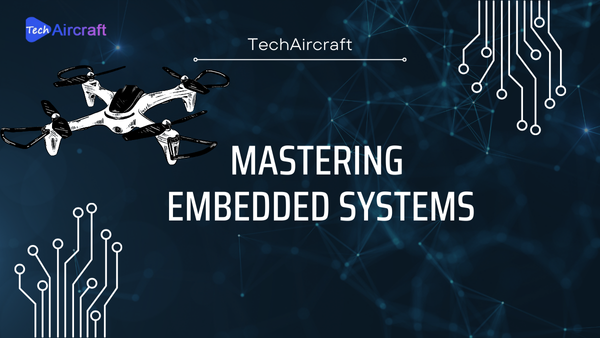OUR TOP courses
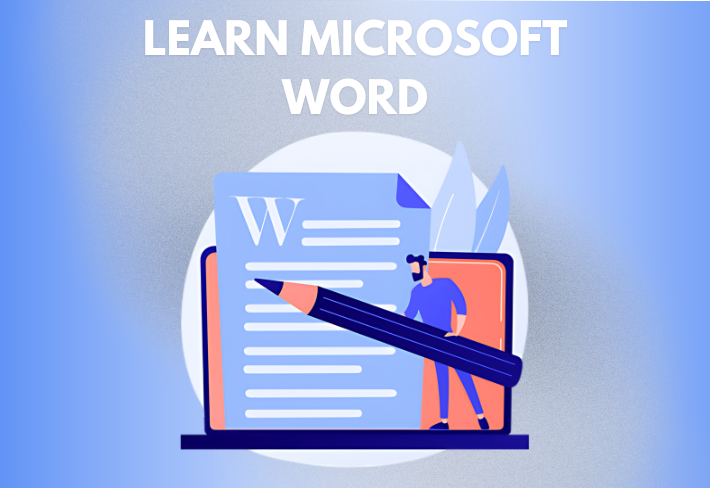
About Course
Microsoft Word is the go-to application for creating professional documents, from simple letters to complex reports. This course will guide you through the essential features of Word, empowering you to:
- Navigate the Interface: Understand the layout of the ribbon, menus, and tools for efficient document creation.
- Formatting Text: Master font styles, sizes, colors, and alignment for a polished look.
- Paragraph Formatting: Learn to control indentation, spacing, and line breaks for a well-structured document.
- Working with Styles: Apply pre-designed styles for consistent formatting and easy editing.
- Inserting Elements: Enhance your documents with images, tables, charts, and other multimedia elements.
- Collaboration Features: Work with others by adding comments, tracking changes, and using co-authoring features.
Course Content
Installation and Introduction of MS – word
12:43Learn Home Page in MS-Word
06:26Learn Review Command in MS-Word
06:02Learn Help Command in MS-Word
12:05Learn the Insert in MS-Word
08:28Learn the command Draw in MS-Word
02:46Learn the Design in MS-Word
03:48Learn the Layout in MS – Word
03:49Learn Save and print Document in MS-Word
01:18
Learn Microsoft Word
$499
$499